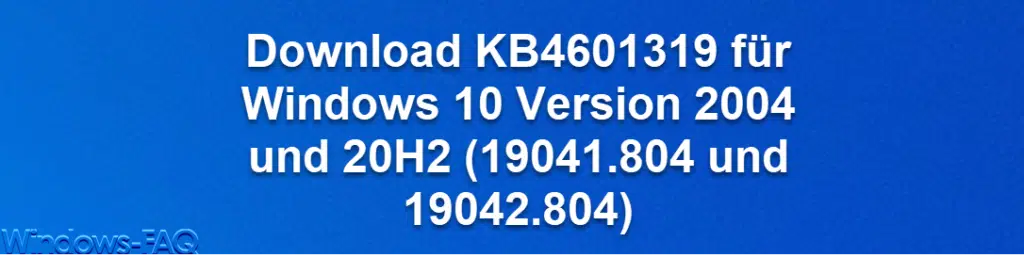
Mit dem Update KB4601319 hat Microsoft heute Abend, am Patchday im Februar 2021, ein weiteres kumulatives Updates für Windows 10 Version 20H2 (2009) und 2004 veröffentlicht.
Durch die Installation dieses Updates KB4601319 verändert sich die Windows 10 Buildnummer auf 19041.804 bzw 19042.804, je nachdem, ob Ihr aktuell 2004 oder 20H2 verwendet.
Behobene Fehler im Update KB4601319
Durch das Update KB4601319 werden zahlreiche Fehler beseitigt. Dies sind im einzelnen:
- Das Update beseitigt mögliche Sicherheitslücke bezüglich der Erhöhung von Berechtigungen in der Komponente win32k.
- Durch die Installation wird ein Problem beseitigt, das das Dateisystem einiger Geräte beschädigen und verhindern kann, dass sie nach der Ausführung von chkdsk /f starten.
- Zusätzlich sind noch zahlreiche weitere Sicherheitsupdates für die Windows App Platform und Frameworks, Windows Apps, Windows Input und Composition, Windows Cloud Infrastructure, Windows Management, Windows Authentication, Windows Fundamentals, Windows Cryptography, Windows Virtualization, Windows Core Networking und Windows Hybrid Cloud Networking in dem Update KB4601319 enthalten.
Download KB4601319 Updatedateien
Hier nachfolgend haben wir Euch die direkten KB4601319 Downloadlinks aufgeführt.
Download KB4601319 für 20H2 (2009)
– Download 2021-02 Kumulatives Update für Windows 10 Version 20H2 für x64-basierte Systeme (KB4601319)
– Download 2021-02 Kumulatives Update für Windows 10 Version 20H2 für x86-basierte Systeme (KB4601319)
– Download 2021-02 Kumulatives Update für Windows Server Version 20H2 für x64-basierte Systeme (KB4601319)
Download KB4601319 für 2004
– Download 2021-02 Kumulatives Update für Windows 10 Version 2004 für x64-basierte Systeme (KB4601319)
– Download 2021-02 Kumulatives Update für Windows 10 Version 2004 für x86-basierte Systeme (KB4601319)
– Download 2021-02 Kumulatives Update für Windows Server Version 2004 für x64-basierte Systeme (KB4601319)

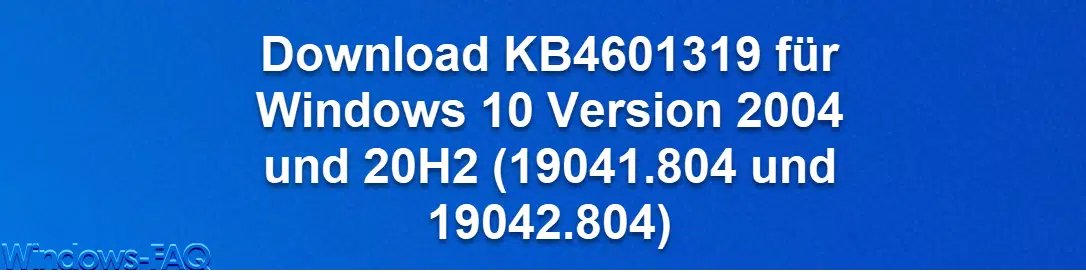

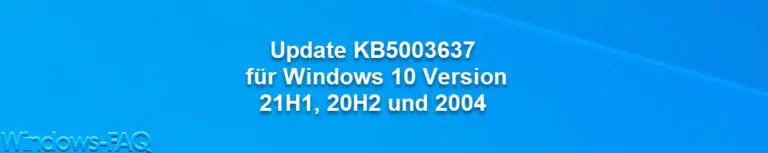
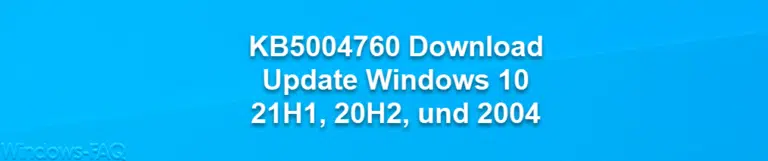
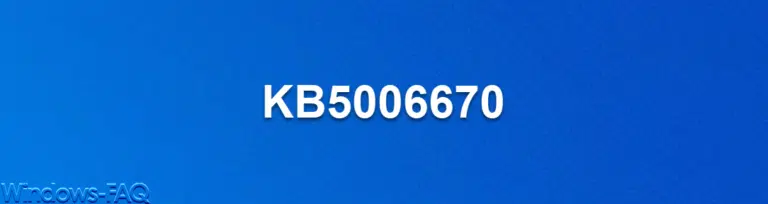

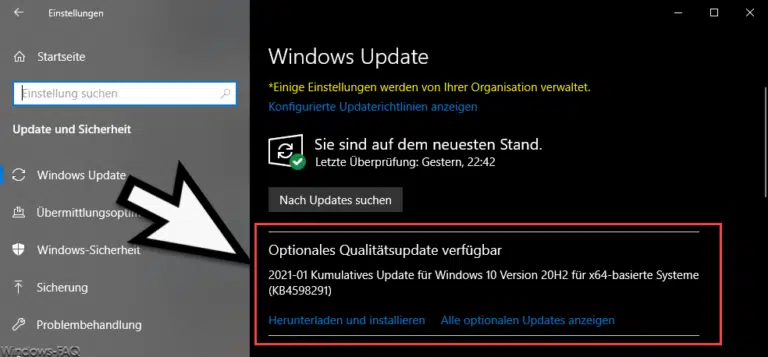
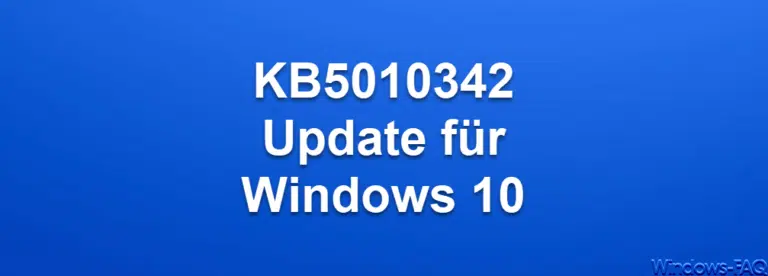
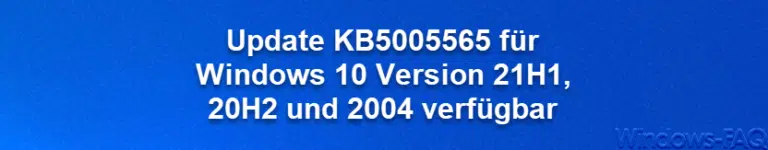
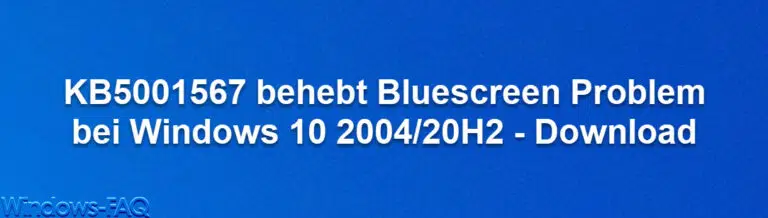

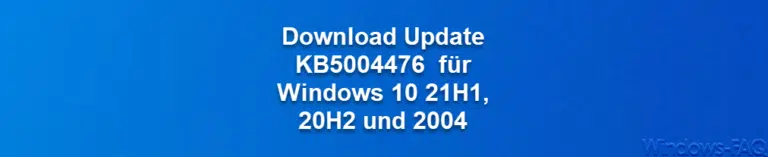

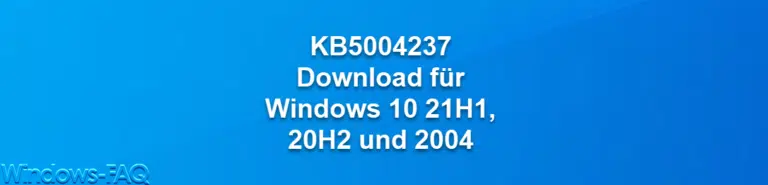
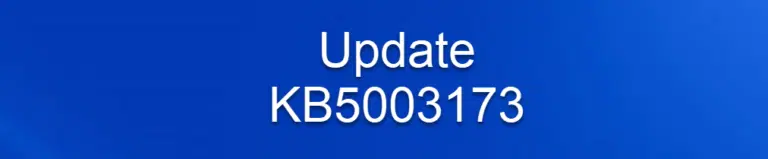
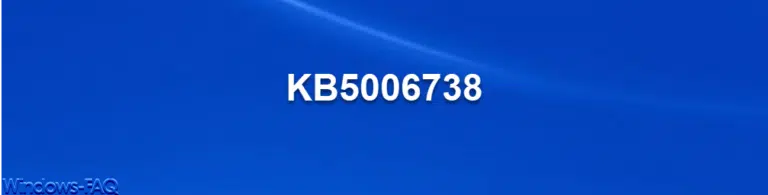
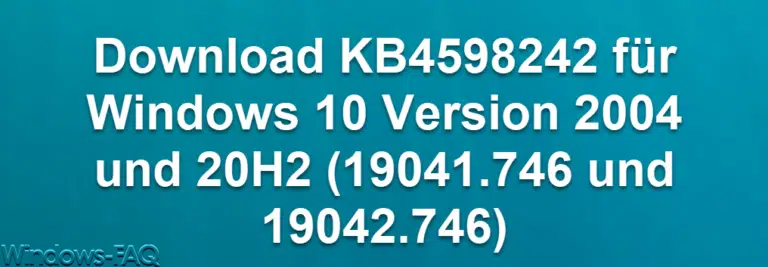

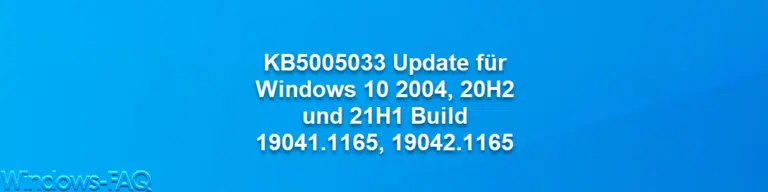

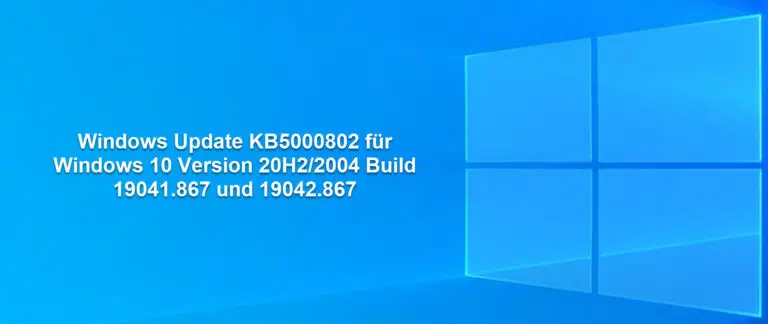
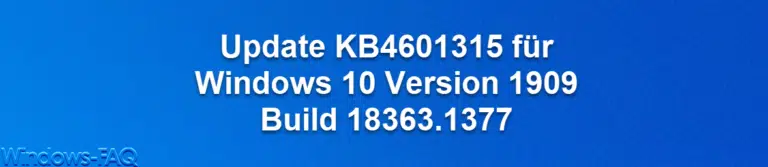
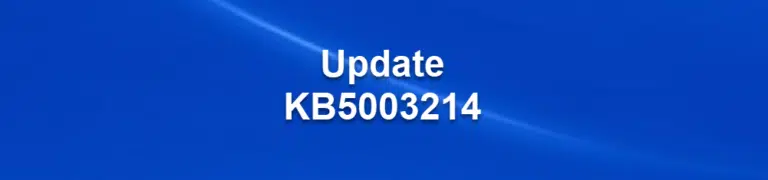
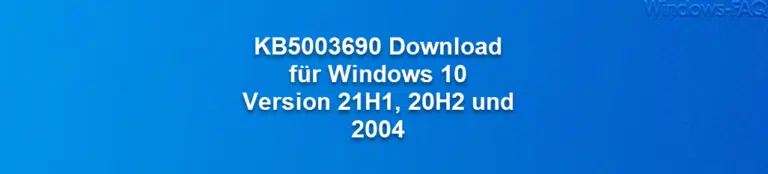

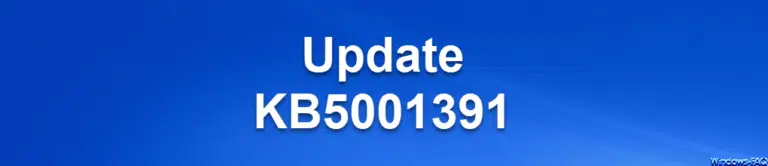
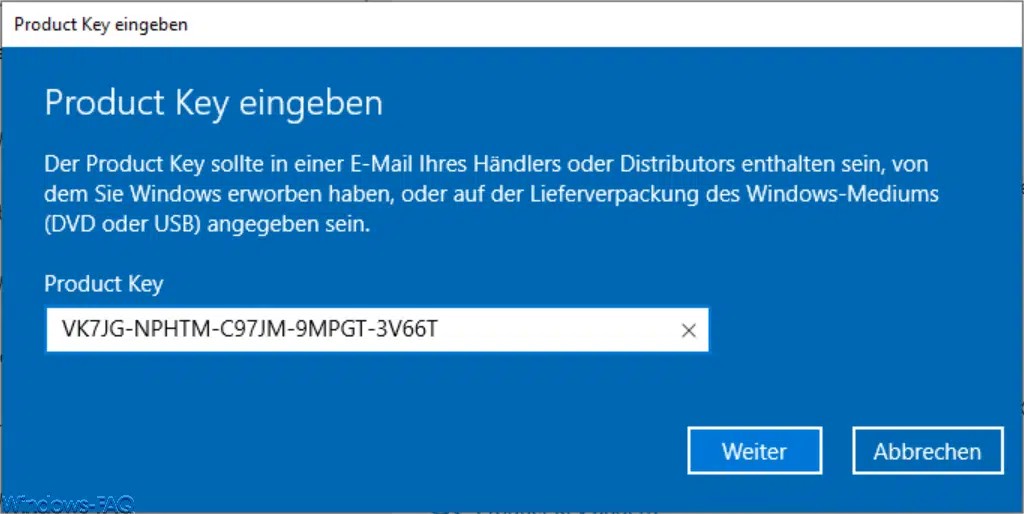
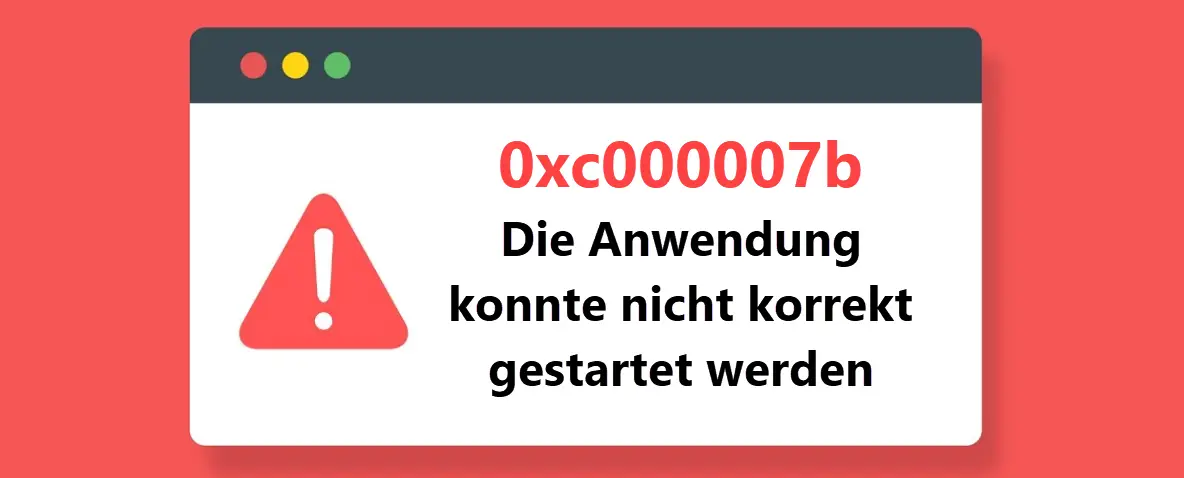





W I C H T I G – W I C H T I G – W I C H T I G !!!!!
—————————————————————-
Die Links verweisen alle auf einen falschen Download:
2021-01 Kumulatives Update für Windows 10 Version XXXX für xxx-basierte Systeme (KB4598291) vom 02.02.2021
statt auf:
2021-02 Cumulative Update for Windows 10 Version XXXX for xxxx-based Systems (KB4601319)vom 08.02.2021
Der korrekte Link sollte sein:
https://www.catalog.update.microsoft.com/search.aspx?q=kb4601319
Und dann das Paket für die installierte Version auswählen.
Hallo, danke für den Hinweis, wir haben die Links korrigiert! VG
Leider kann das Update bei mir nicht installiert werden – weder manuell noch automatisch. Fehlercode: 0x8007000d