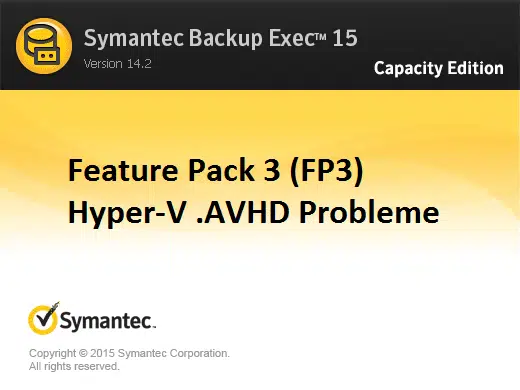
Wir haben ja vor ein paar Tagen bereits über das neue Feature Pack 3 (FP3) für Backup Exec 15 von Symantec/Veritas berichtet. Veritas hat in dieses Feature Pack u.a. wirklich neue Features eingebaut und da scheint ein Problem vorzuliegen. Das Problem äußert sich so, dass nach dem Backup ein SnapShot in der Hyper-V Manager Konsole zu sehen ist, wie Ihr hier nachfolgend sehen könnt.
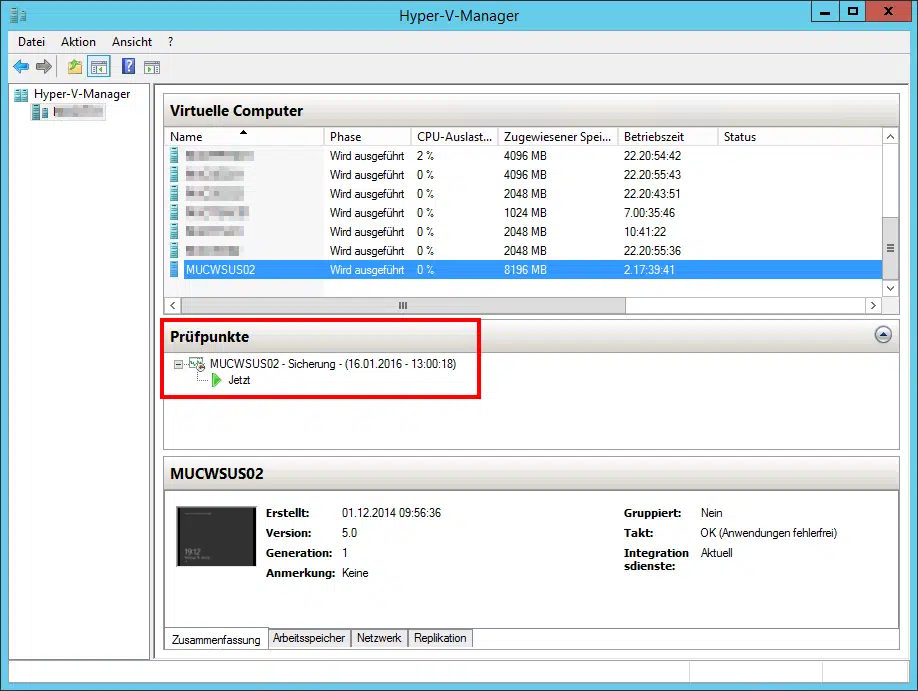
Es war unerklärlich, warum die Hyper-V VM nun einen Prüfpunkt (Snapshot) hatte, obwohl wir genau wussten, dass wir nichts an der VM verändert hatten. Allerdings verriet das Datum und die Uhrzeit den Übeltäter, es war also definitiv unser Backup Programm „Backup Exec 15“ von Veritas. Das Problem daran ist allerdings, dass dadurch die Hyper-V Dateien .AVHD zusätzlich zur den bestehenden .VHD oder .VHDX Dateien erstellt werden und dort alle Änderungen seit dem Snapshot hineingeschrieben werden. Somit wird wesentlich mehr Speicherplatz benötigt und das führte letztendlich zum Volllaufen der Partition und der Ausfall aller VM´s, da diese dann einfroren. Erst dadurch sind wir auf dieses Phänomen aufmerksam geworden.
Danach haben wir endlose Tests durchgeführt, aber immer mit dem gleichen Ergebnis, dass diese .AVHD Dateien erzeugt wurden. Daraufhin haben wir ein technisches Ticket auf myveritas.com eröffnet und um technisches Support gebeten. Bereits nach einem Tag haben wir ein Anruf von Veritas erhalten und uns folgende Erklärung mitgeteilt.
Lösung des Hyper-V .AVHD Backup Exec Problems
Durch das Feature Pack 3 (FP3) vom Backup Exec 15 ist ein neues Feature hinzugekommen, das ein schnelles inkrementelles Backup ermöglicht. Dies ist auch die Empfehlung von Veritas. Allerdings können wir überhaupt nicht verstehen, wieso so eine neue Technik gleich als Standard gesetzt wird durch das Feature Pack 3. Scheinbar haben sich bereits viele Anwender vom Backup Exec mit FP3 beschwert, die das gleiche Problem hatten. Deswegen möchten wir allen Backup Exec Anwendern, die das gleiche Problem haben, empfehlen diese Einstellung wieder auf die bisherige Methode „Standardmethode“ umzustellen, so wie auf nachfolgendem Bild zu erkennen ist.
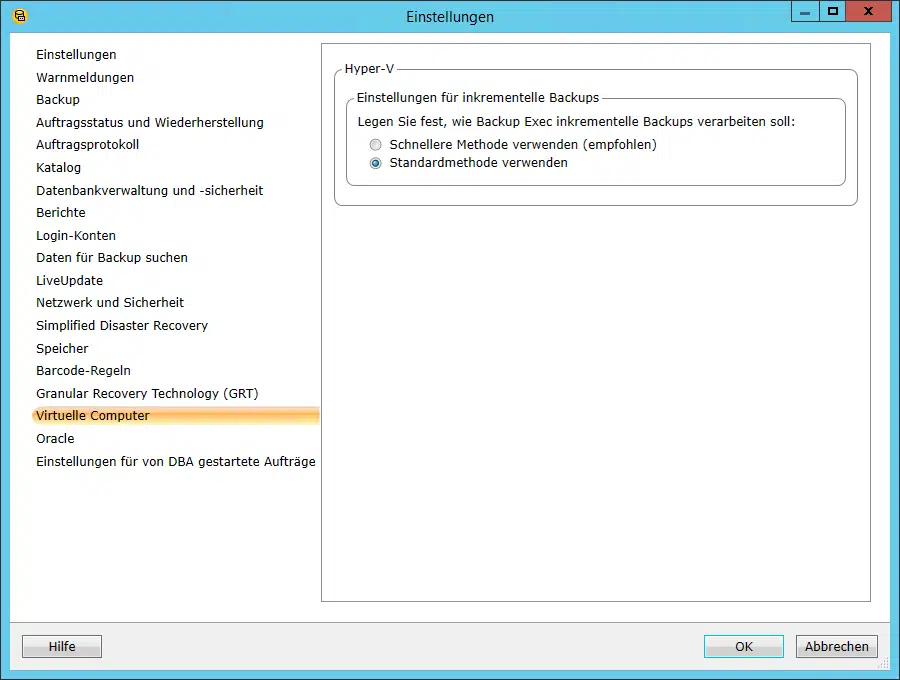
Ihr findet diese Einstellung unter
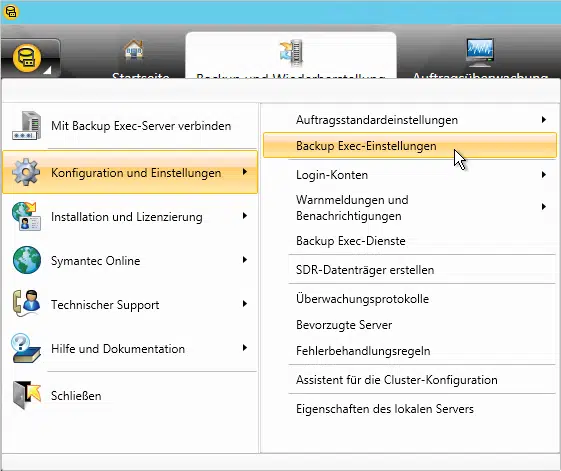
Nachdem wir die Sicherungsmethode der virtuellen Computer auf die „Standardmethode verwenden“ geändert haben, lief das Backup wieder einwandfrei und es werden keine .AVHD Dateien und kein Snapshot mehr angelegt.
Interessant zu wissen ist noch, dass dieses Problem scheinbar nicht nur bei inkrementellen Backups auftritt sondern auch bei Fullbackups. Der freundliche Veritas Supportler meinte dann noch, dass er uns ein Dokument zukommen lassen wird, indem weiterführende Informationen stehen. Wir wollen Euch dies hier nachfolgend auch zur Verfügung stellen und wir hoffen, das dadurch die meisten Fragen beantwortet werden.
If using the faster method and you see more than 1 Backup Checkpoint, when a job is not running (or more than 2 Backup Checkpoints, when a job is running) then something, outside of Backup Exec’s direct control, blocked the removal of an earlier checkpoint and you should review the Hyper-V-VMMS event log (Event Viewer —> Applications and Services Logs —> Microsoft —> Windows —> Hyper-V-VMMS —> Admin) for errors.
Also if more than the expected number of backup checkpoints are seen, be prepared to use a powershell command to remove the checkpoints to tidy up. If this is a regular problem and/or the powershell command fails to tidy up the snapshot then Microsoft should be involved to help understand and identify why the checkpoint(s) cannot be removed. Note: the first time a faster method full backup takes place then it is expected to see event ids 15070 and 10155 against unable to remove a checkpoint.
The powershell command that appears to be able force the merge of backup snapshots is
Get-VMSnapshot -VMName ‚VM‘ -ComputerName ‚HOST‘ | Remove-VMSnapshot
The setting choice for faster and standard method Hyper-V backups is against the whole Backup Exec server (and not specific to each job) as such you change it within the Virtual Machines section of the general Backup Exec settings and not inside the job configuration.
If no faster method backups have ever been run and the customer changes the setting to perform standard method backups then the backup checkpoints and AVHDX files removed at the end of the job. However if they ran any faster method backups before running standard method backups then a checkpoint will remain as the active state of the machine. This will cause the avhdx file behind the ‘stuck’ checkpoint to continue growing in size and could cause disk space issues. The powershell command given above has to be used to reset this behavior back to no checkpoints left when jobs are not running.
The new/faster method will merge the older checkpoint into the VHDX file and only keep the newer checkpoint file (AVHDX) at the end of each backup. This checkpoint file will then exist until the end of the next backup when it itself is merged into the vhdx. So when using this method (apart from the first ever full backup), during a backup job 2 checkpoints and 2 AVHDX files will be seen however at the end of the job only the later checkpoint (avhdx file) will remain. As such, as long as regular backups are run, the checkpoint file will not keep growing as the original machine state (vhdx file) is still updated/merged/committed into regularly. Note: The new/faster method backup will create this checkpoint as the full job runs irrespective of whether only full jobs will be run.
Further notes:
At various points in time, whilst backup jobs are active, AutoRecovery Checkpoints (avhdx files) are also created but these are always removed before the job finishes.
Also no matter whether running standard or faster method jobs “ Backing up”, “Merge in Progress” and “Creating Checkpoint” statuses can be seen in the Hyper-V manager against the VM.
Viele weiterführende Informationen zu Backup Exec findet Ihr in den folgenden Beiträgen.
– Backup Exec 16 von Veritas verfügbar
– FP5 für Backup Exec 15 erschienen (Revision 1180)
– Backup Exec – SDR Datenträger erstellen – Teil 1
– Backup Job bei Symantec (Veritas) Backup Exec kopieren
– Symantec (Veritas) Backup Exec Error V-79-57344-33932
– Symantec (Veritas) Backup Exec Fehlermeldung (FIXEDB2DDevice, Speicher konnte nicht gelöscht werden)
– Deduplication Option Error bei Symantec Backup Exec 2014 Upgrade
– Backup Exec 2012 Snaphot Error 0xe0008526 (V-79-57344-34086)
– Symantec Backup Exec Fehlermeldung 0xe0008488 – Zugriff verweigert
– Der BackupExec Management Service konnte nicht gestartet werden – .NET Framework Update Fehler


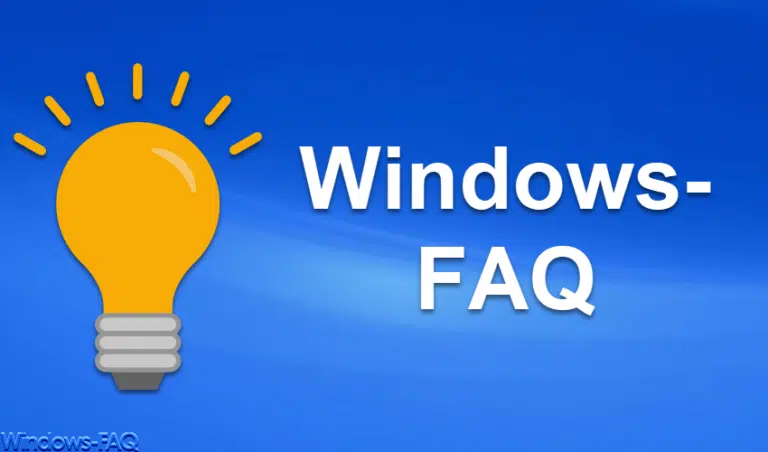
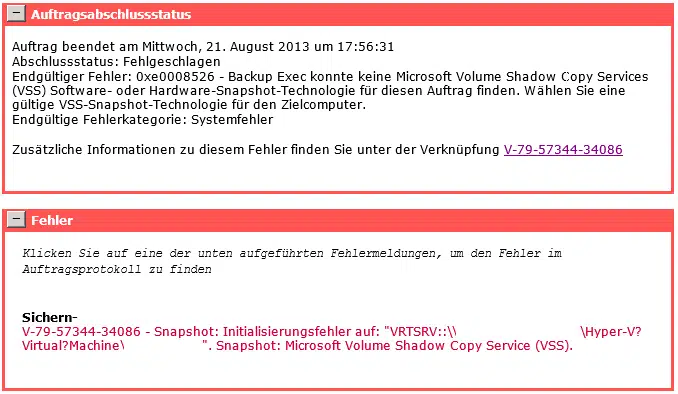

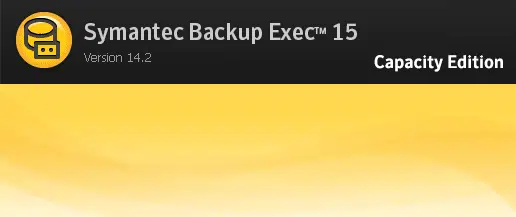
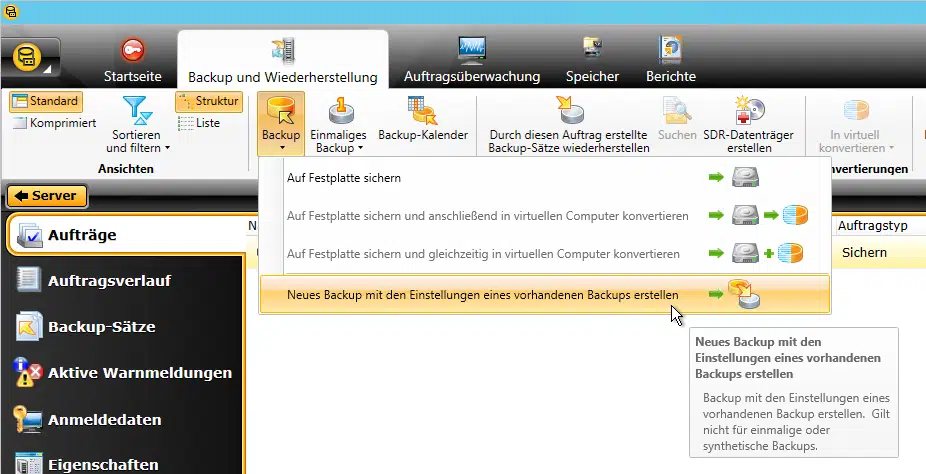
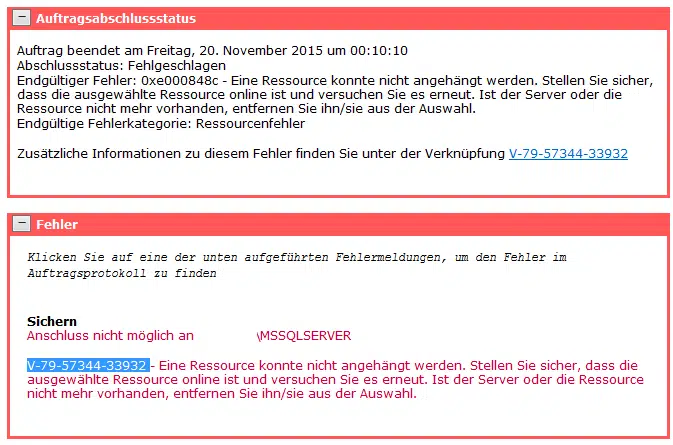
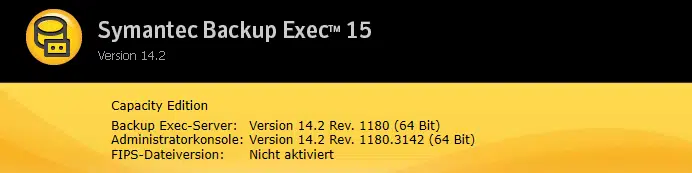
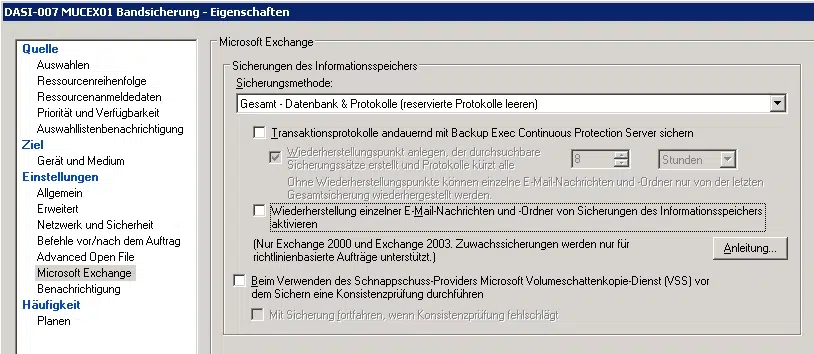
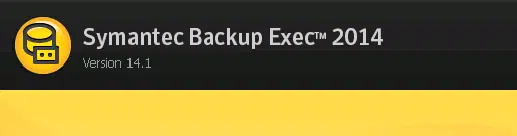
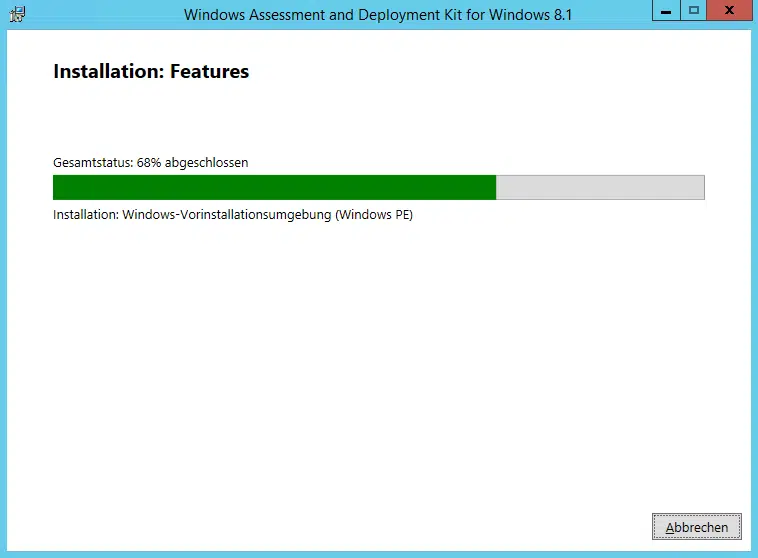
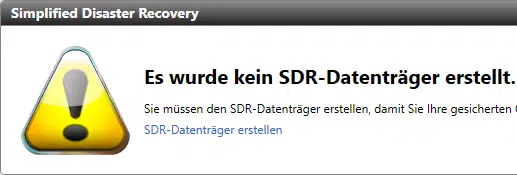
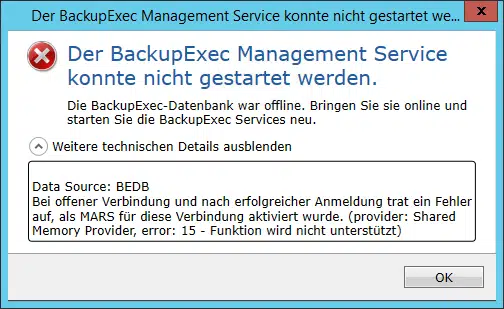

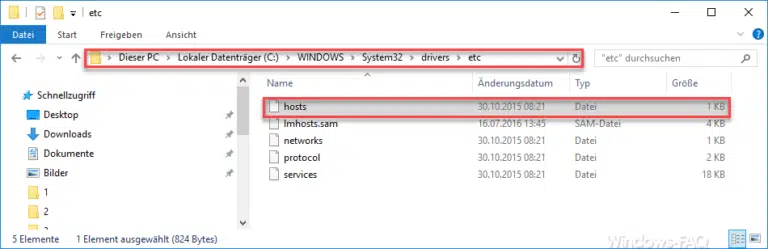
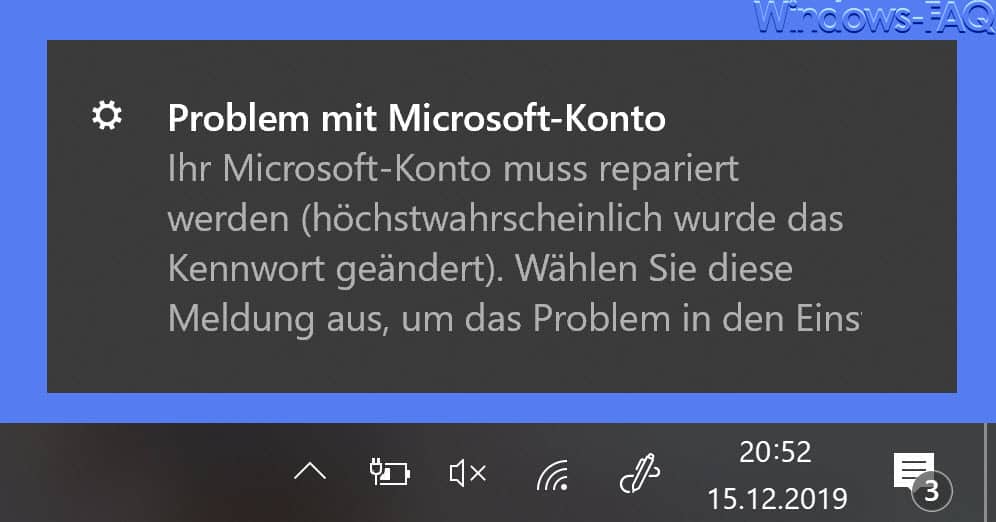
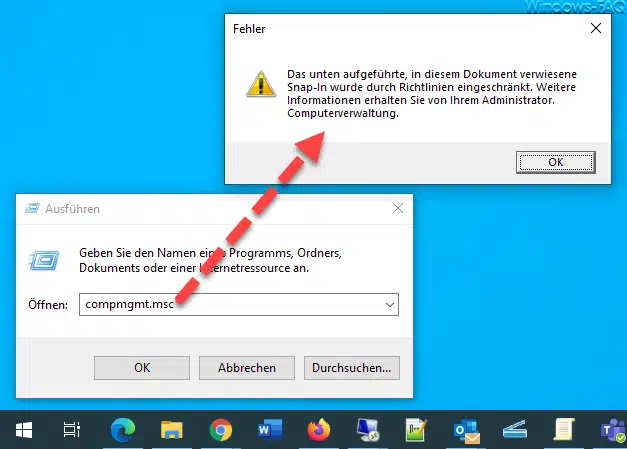
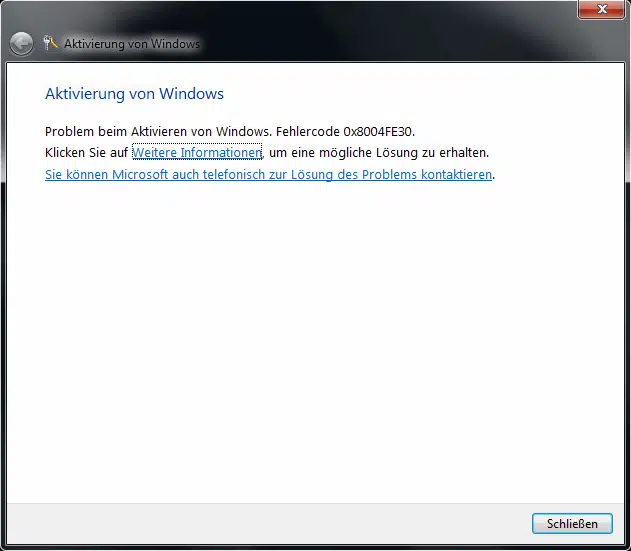
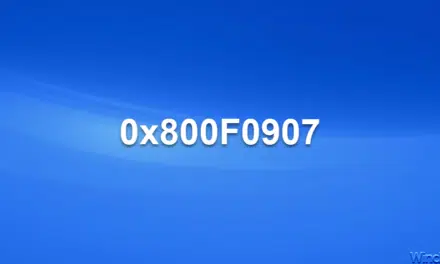




Wir haben das Problem trotz dieser eingeschalteten Option erhalten. Jedoch ist das wahrscheinlich auf die Infrastruktur zurückzuführen, da es sich um einen Hyper-V 2008 R2 Host handelt.
Die Snapshots waren im Hyper-V Manager nicht vorhanden, jedoch die .AVHD. Die Lösung war die VM herunterzufahren. Dadurch wird der Merge ausgeführt.
Hallo Charles,
das war bei uns leider nicht so. Die .AVHD blieben auch nach dem Herunterfahren der VM´s vorhanden und konnten wirklich nur durch den PowerShell Befehl (https://www.windows-faq.de/2016/01/27/hyper-v-snapshot-avhd-dateien-zusammenfuehren-loeschen/) wieder entfernt werden.
VG
Michael